How To Set Up DCA On BONKbot
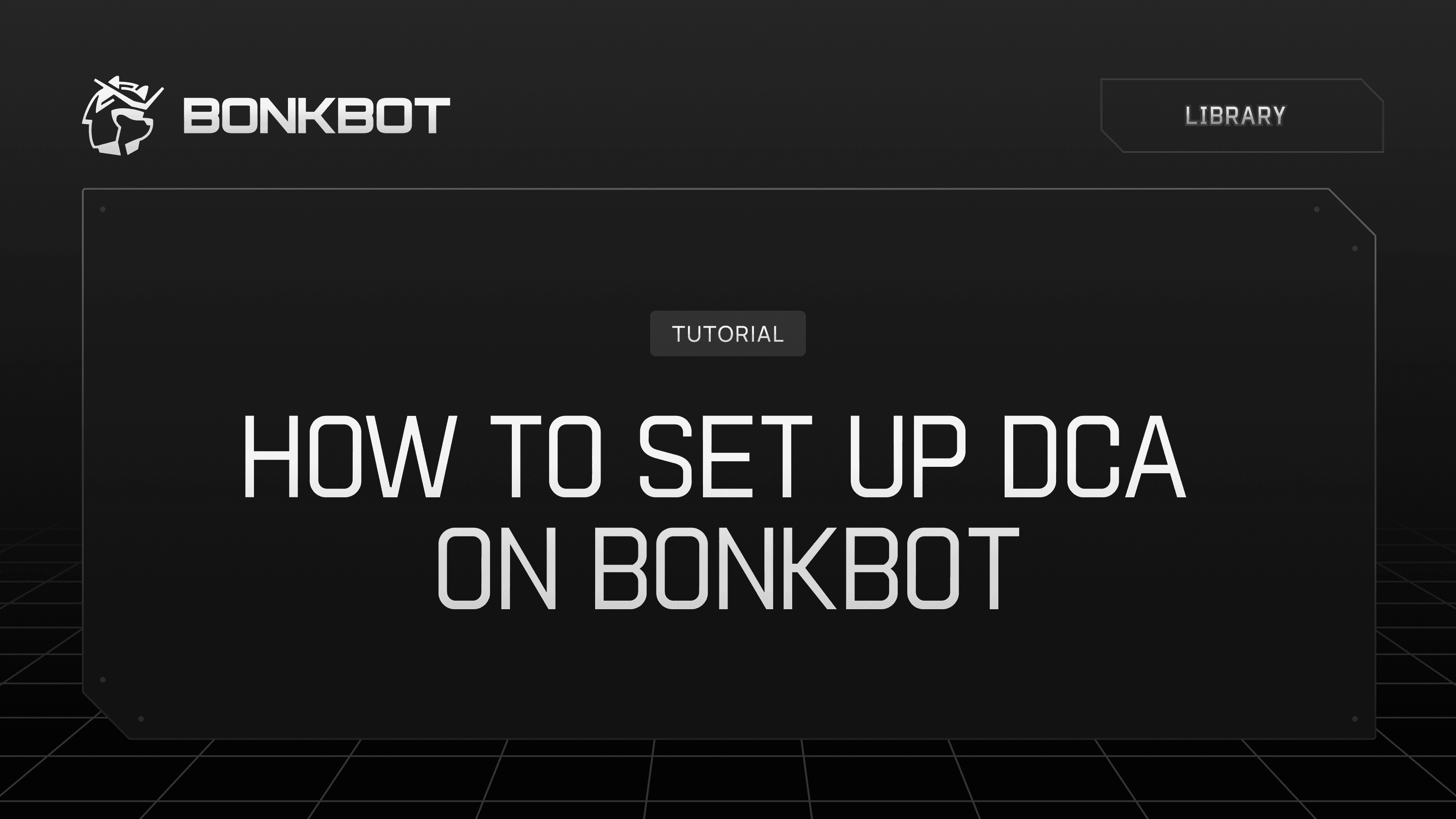
We’re thrilled to introduce another epic new feature here on BONKbot - Dollar Cost Averaging (DCA). This latest innovation takes your favorite Telegram Trading Bot another step ahead of the alternatives.
DCA features are available on almost all the world’s biggest cryptocurrency exchanges, so it’s only logical that our development team put together the code to bring them to you.
Now you can Dollar Cost Average into Solana on Telegram using BONKbot, and we’re going to show you how.
Before we get into the finer details, let’s recap what DCAing is.
Dollar Cost Averaging is when you invest fixed amounts at regular intervals, regardless of market prices, to reduce timing risk. For more information explaining DCA, check out our beginner's guide to DCA in crypto investing.
So, if you buy $100 of SOL every payday, you’re DCAing already.
If you think SOL prices are usually lower on Mondays, so you only buy them then - that’s DCAing too. Some people don’t want to play the market (or let the market play them).
Read on as we:
Show you how to set up your DCA
Explain how to make DCA buys
Discuss how to make DCA sells
Detail order management and execution
Reveal price limits and impacts
Mention any additional features
How to Set Up DCA
Open BONKbot in Telegram and navigate to the “DCA” option.
You can place a DCA Buy or Sell order by selecting the "DCA" option on the menu, choosing "Buy" or "Sell," and then setting up the interval and duration for your order.
It’s really that simple, but let’s zoom in further.
How to DCA Buy on BONKbot
Click "DCA" in the Buy Menu: A green check will confirm the selection of your order type.
Set Interval: Enter the desired interval between each DCA transaction (in seconds, minutes, hours, or days).
Set Duration: Enter the total duration for your DCA order (in seconds, minutes, hours, or days).
Review Your Order: BONKbot shows the final order details for user confirmation, including the number of orders, amount per order, and total amount.
Set Max/Min Price (Optional)*: Click "Add Max/Min Price" to set a maximum or minimum price for your buy orders.
Click 'Confirm': Once satisfied with the setup.
How to DCA Sell
Follow the exact same steps as DCA Buy (see above), but select "Sell" instead of "Buy".
Extra: DCA Buy and Sell Information
You can customize both the interval between each DCA transaction and the total duration of your DCA order. You can input these values in seconds, minutes, hours, or days.
While the minimum interval and duration start at 1 minute by default, there's no specified maximum.
Note that BONKbot divides your total order amount by the number of transactions (calculated from your interval and duration) to determine the amount for each DCA transaction.
BONKbot DCA Fees
Fees are determined by the network and will have to be paid according to the fee settings you choose, in combination with the network fees required to execute your transactions.
Remember to always review your order details carefully before confirming, and consider the potential price impact, especially for larger orders or less liquid markets.
DCA Order Management and Execution
BONKbot users can view their active DCA orders in the “Position Management” screen.
This screen displays a list of your ongoing DCA orders, including their progress and remaining duration. From here, users can also cancel or modify any ongoing DCA order, if they wish to.
It’s important to be aware that if the market is closed or illiquid during one of your scheduled DCA transactions, BONKbot will still attempt to execute each transaction at the specified interval. If a transaction can't be completed (because of market conditions), it will be skipped or delayed until the next pre-set interval.
FAQ: Price Impact and Limits
How does BONKbot handle price impact for DCA orders?
BONKbot estimates the price impact for each DCA transaction. If the estimated impact is high (e.g. 5.5% per order), it will warn you and suggest increasing the interval or duration.
Can I set a maximum price for my DCA Buy orders?
Yes, you can set a maximum price by clicking "Add Max/Min Price" during the order setup. You can specify this limit using either a price value or a market cap value. This will protect you from overpaying for digital assets.
What happens if the price exceeds my set maximum during a DCA Buy order?
If the price or market cap exceeds your set maximum, that particular DCA transaction will not execute. The order will continue with the next scheduled DCA transaction.
Can I set a minimum price for DCA Sell orders?
You can set a minimum price for DCA Sell orders, similar to the maximum price for Buy orders. Minimums can be a good way to avoid underselling cryptocurrencies.
Finally, let’s explore some of the additional features.
BONKbot DCA: Additional Features
If you’re interested in seeing some DCA order analytics or summaries, you can view your open positions by clicking DCA Orders on your home screen. From there, you can navigate to the “Open Order Position Management” tab, where you can see all of your open orders, their progress, and can cancel any open orders.
We recently introduced Limit Orders for BONKbot, and we can confirm that they can be combined with DCA if it aligns with your strategy. You can also use DCA together with Auto-strat, if you wish.
Note that there is no maximum number of DCA orders you can have open, as long as you have the funds to execute your orders.
So, feel free to keep opening concurrent positions. If you don’t have the funds, your orders will stop until you have the necessary liquidity.
Otherwise, they’ll automatically cancel after a certain time period.
Telegram’s Home of Trading: BONKbot
New users can get trading on BONKbot today to start using the new DCA feature.
Existing BONKbot users can start using the DCA tool right away.