FAQ
Dec 19, 2024
FAQ: BONKbot Launches Revolutionary Stealth DCA
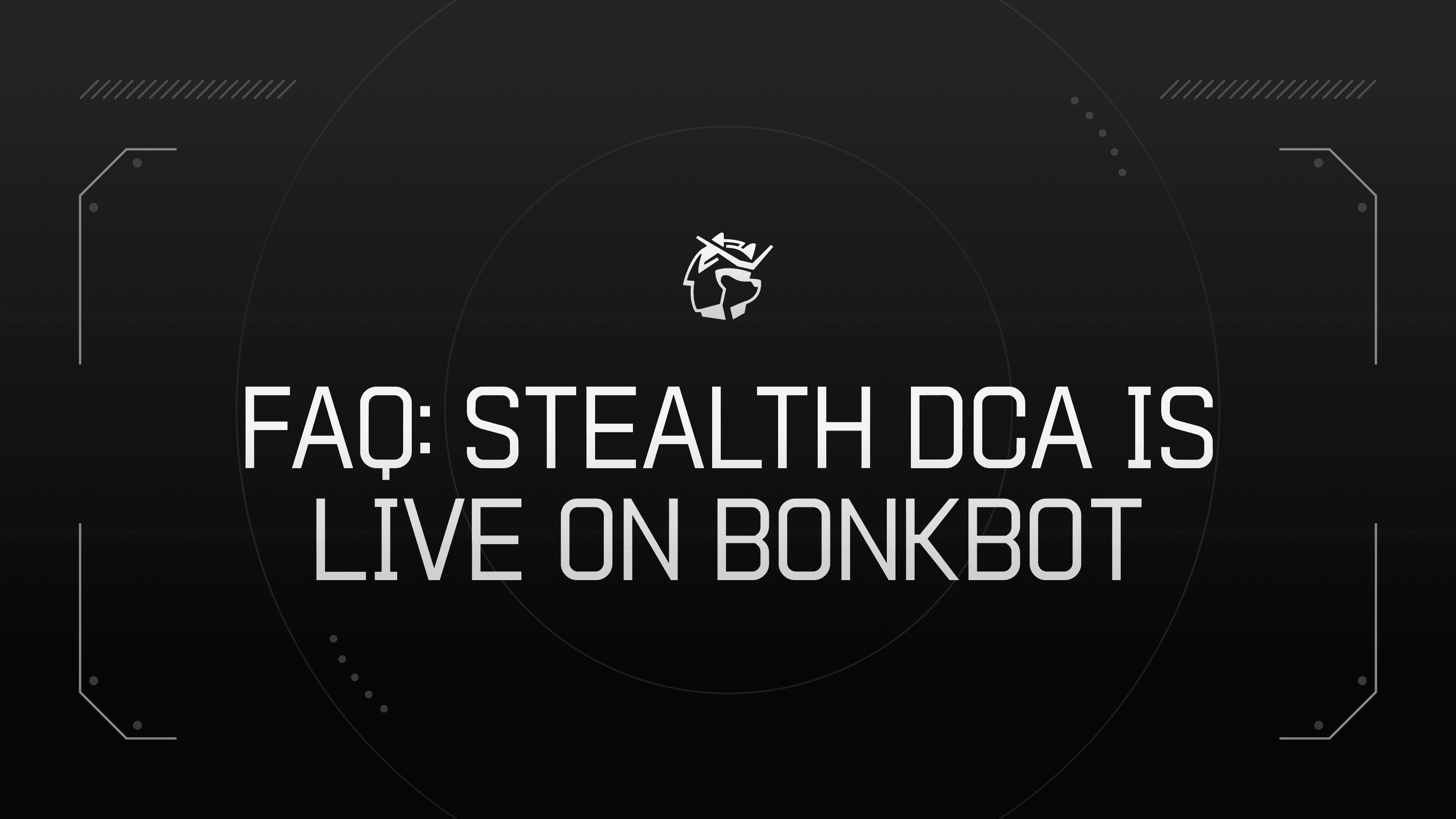
General DCA Setup
How do I place a DCA Buy or Sell order on BONKbot?
You can place a DCA Buy or Sell order by selecting the "DCA" option, choosing "Buy" or "Sell," and then configuring your transaction count and intervals.
How to DCA Buy
Click "DCA" in the Buy Menu: A green check will confirm the selection
Set Interval: Enter the desired interval between each DCA transaction (in minutes)
Set Number of Transactions: Specify how many orders you want to execute
Review Your Order: BONKbot shows the final order details including amount per order and total amount
Click 'Confirm': Once satisfied with the setup
How to DCA Sell
Follow the same steps as DCA Buy, but select "Sell" instead of "Buy"
Will there be price limits for DCA orders?
Maximum buy prices and minimum sell prices for DCA orders are coming soon!
Can I customize the interval of my DCA orders?
Yes, you can customize the interval between each DCA transaction. You can input these values in minutes.
Is there a minimum interval for DCA orders?
The minimum interval starts at 1 minute by default.
How does BONKbot calculate the amount for each DCA transaction?
BONKbot divides your total order amount by your specified number of transactions to determine the amount for each DCA transaction.
Order Management and Execution
Where can I see my active DCA orders?
You can view your active DCA orders in the Position Management screen. This screen displays a list of your ongoing DCA orders, including their progress and remaining transactions.
Can I cancel or modify an active DCA order?
While you cannot modify active DCA orders, you can cancel your active DCA orders from the position management screen.
What happens if the market is illiquid during one of my scheduled DCA transactions?
BONKbot will attempt to execute each transaction at the specified interval. If a transaction can't be completed due to market conditions, it will be skipped and retried at the next interval until the full DCA order is executed, or the user cancels the order.
Is there a way to pause and resume my DCA order?
Not in the current implementation.
Price Impact and Slippage
How does BONKbot handle price impact for DCA orders?
BONKbot estimates the price impact for each DCA transaction. If the estimated impact is high (e.g., 5.5% per order), it will warn you and suggest increasing the interval or number of transactions.
Additional Features
Does BONKbot provide any analytics or summaries of my DCA orders?
You can view your open positions by clicking DCA Orders on your home screen. There you'll navigate to the Open Order Position Management where you can see all of your open orders, their progress and have the ability to cancel any open orders.
Can I use DCA in combination with other order types?
Yes, you can run multiple DCA orders alongside your regular trades thanks to our stealth mode implementation.
Is there a maximum number of concurrent DCA orders I can have active?
There are no maximum amounts of DCA orders you can have open as long as you have the funds to execute your orders. Otherwise, your orders will be halted until you have the added liquidity or cancelled automatically after a certain time period.
How does BONKbot handle network fees for multiple DCA transactions?
Fees are determined by the network and will have to be paid according to the fee settings you chose in combination with the network fees required to execute your transactions.
Remember to always review your order details carefully before confirming, and consider the potential price impact, especially for larger orders or less liquid markets.